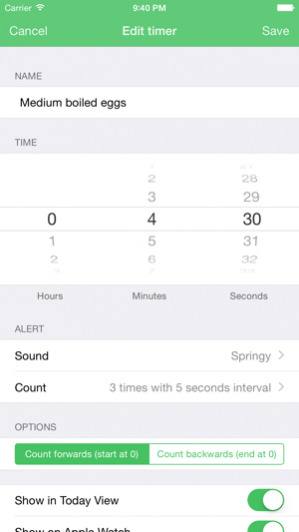Clepsydra — The most convenient timers app 1.1
Paid Version
Publisher Description
All your timers at your fingertips. Clepsydra is a gorgeous app providing a simple, convenient and intuitive way to manage all the timers in your life. Use it for cooking, for working out, and anything else! "If you want something more robust, and if you have a lot of specific needs (using the same timers over and over again), Clepsydra is our first choice for a third-party app." — The Sweet Setup Features: — Experience a beautiful and clean interface — Add a truly unlimited amount of timers — Access timers quickly and efficiently — Pause & resume timers — View the progress of your timers from afar — Choose from various sounds to add to your timers — Set the interface to your favorite color — Determine which timers appear on the Today widget and Apple Watch — iCloud sync Today widget: — Get instant access to your favorite timers from any app — View the progress of running timers — Tap to start/pause/stop a timer Apple Watch app: — All your timers available on your wrist — View the progress of running timers — Tap to start/pause/stop a timer Clepsydra extensively supports URL schemes (clepsydra://), including x-callback-url. Go to actproductions.net for more details or contact us at act.prods@gmail.com. Happy time tracking!
Aug 31, 2015 Version 1.1 This app has been updated by Apple to use the latest Apple signing certificate. This new version introduces quite a few new features: - Apple Watch app! Your complete timer list is now available on your wrist. Timers can be started, paused and stopped from the Apple Watch. - iCloud sync! Preferences and timers now sync with iCloud and stay up-to-date on all your devices. Note that starting a timer on one device will not start the timer on the others. All other timer settings will sync, however. iCloud sync can be turned off in the preferences. - x-callback-url support! Clepsydra can now be activated with URLs such as: clepsydra://x-callback-url/edit?name=Timer&x-success=http://&x-cancel=sms:// Many options are available, such as starting/pausing/stopping, editing, deleting and creating new timers. Visit actproductions.net for the complete list. - Pause timers! Long tap on a timer to pause. This works on the main timer list, on the notification center and on the big timer view. - Multiple alerts! A timer can now play a sound and show an alert more than once after completion. The exact number of times an alert is shown can be set when editing a timer. We welcome any suggestions! Please email us at act.prods@gmail.com. Also, please consider leaving a comment on the App Store
About Clepsydra — The most convenient timers app
Clepsydra — The most convenient timers app is a paid app for iOS published in the System Maintenance list of apps, part of System Utilities.
The company that develops Clepsydra — The most convenient timers app is ACT Productions. The latest version released by its developer is 1.1.
To install Clepsydra — The most convenient timers app on your iOS device, just click the green Continue To App button above to start the installation process. The app is listed on our website since 2015-08-31 and was downloaded 8 times. We have already checked if the download link is safe, however for your own protection we recommend that you scan the downloaded app with your antivirus. Your antivirus may detect the Clepsydra — The most convenient timers app as malware if the download link is broken.
How to install Clepsydra — The most convenient timers app on your iOS device:
- Click on the Continue To App button on our website. This will redirect you to the App Store.
- Once the Clepsydra — The most convenient timers app is shown in the iTunes listing of your iOS device, you can start its download and installation. Tap on the GET button to the right of the app to start downloading it.
- If you are not logged-in the iOS appstore app, you'll be prompted for your your Apple ID and/or password.
- After Clepsydra — The most convenient timers app is downloaded, you'll see an INSTALL button to the right. Tap on it to start the actual installation of the iOS app.
- Once installation is finished you can tap on the OPEN button to start it. Its icon will also be added to your device home screen.